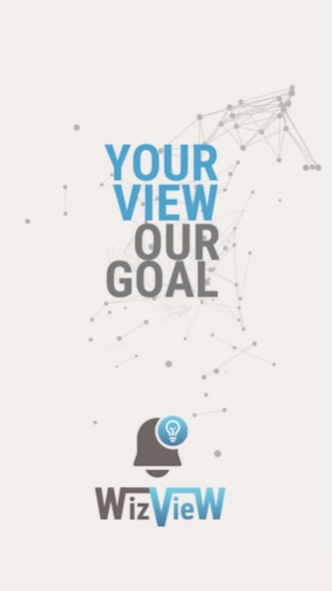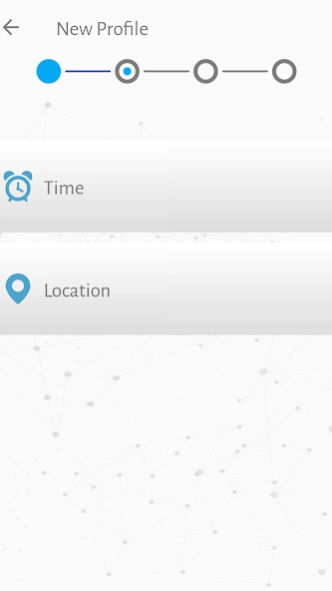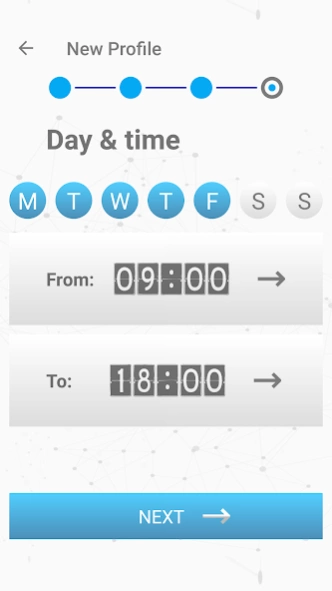WizView Notification Blocker 1.16.0
Free Version
Publisher Description
WizView Notification Blocker - Block notifications to optimize focus and minimize distraction
WizVieW Notification Blocker
Block notifications to optimize focus and minimize distraction at tailor-made time-intervals or locations
WizVieW Notification Blocker is a Productivity application, which enables you to adjust the quality and quantity of incoming Android notifications so you can focus on your school tasks, work, sports or hobbies, minimizing thus distraction and pause social media interference. You can now temporarily minimize all this white noise having the option to block the notifications you temporarily do not want to receive based on your preferred time intervals or taking into account your location. Once the time or location limitation is off, you will receive again notifications from the previously blocked apps in Android. WizVieW can become your best productivity tool to block apps.
WizVieW is extremely simple to set and use in 4 quick steps:
- Name your Profile
- Select the limitation type you prefer, either time-based or location-based
- Select the applications from which you want to temporarily turn off app notifications
- Select the desired time-intervals or your location
Features
You can temporarily block notifications by creating a profile and selecting the days of the week and the time period
When having chosen a profile based on the time period scheme, you can also add a 2nd time period within a day
You can limit the received notifications also via the creation of another profile and by selecting your GPS location
If you want to change your customized rules, you are free to change your selections any time you wish, by switching off one profile and turning one another one
You can also modify or even delete the profiles you have already created
Each WizVieW profile displays a list of the blocked notifications for your convenience
WizVieW improves your focus and accelerates your time on your work, school, homework, sports or hobbies
This app minimizes distraction from the continuous buzzing coming from around-the-clock operating applications
WizVieW Notification Blocker will improve the quality of your life and eventually free more time with your family
You can temporarily stop e-mail notifications aiming to boost your productivity
You will avoid receiving unnecessary or unwanted information, especially in awkward time slots
The app functions as an excellent social media filter
You will have more time to calm down from the daily pressure and the ringing cell due to incoming notifications
Widget
After you have set your profiles and time or locations selections accordingly, you can turn on or off or even select different profiles using the WizVieW Widget. This additional feature can become extremely useful and function as a notification settings driver.
Site: https://gcharalambopoulos.wixsite.com/wizview
Instructions: https://gcharalambopoulos.wixsite.com/wizview/instructions
Contact
Email: gregcharalambopoulos@yahoo.com
Note: Permission required
Upon installation, the app needs permission to allow notification access. You will be directed to notification settings, where you will need to switch access to on.
Please note that WizVieW Notification Blocker will not allow any notifications for individual applications not websites.
Privacy
We take your privacy very seriously. Please be assured that WizVieW will never collect any kind of personal or usage data. This is simply because we do not need to as our main goal is to improve your life quality.
Feedback
If you have any issues with WizVieW Notification Blocker, feel free to send us some comments and we will revert and update as soon as possible. If you do like this productivity application, please give us a great rating.
About WizView Notification Blocker
WizView Notification Blocker is a free app for Android published in the PIMS & Calendars list of apps, part of Business.
The company that develops WizView Notification Blocker is Greg Charalambopoulos. The latest version released by its developer is 1.16.0.
To install WizView Notification Blocker on your Android device, just click the green Continue To App button above to start the installation process. The app is listed on our website since 2020-07-02 and was downloaded 1 times. We have already checked if the download link is safe, however for your own protection we recommend that you scan the downloaded app with your antivirus. Your antivirus may detect the WizView Notification Blocker as malware as malware if the download link to com.softweb.accessapps is broken.
How to install WizView Notification Blocker on your Android device:
- Click on the Continue To App button on our website. This will redirect you to Google Play.
- Once the WizView Notification Blocker is shown in the Google Play listing of your Android device, you can start its download and installation. Tap on the Install button located below the search bar and to the right of the app icon.
- A pop-up window with the permissions required by WizView Notification Blocker will be shown. Click on Accept to continue the process.
- WizView Notification Blocker will be downloaded onto your device, displaying a progress. Once the download completes, the installation will start and you'll get a notification after the installation is finished.